-
I see lots of other products that let me gain access with my cell phone. What makes Tap2Open unique?
Tap2Open is uniquely designed for shared entrances and visitation.
*Other systems use an app. This is a major inconvenience when inviting a guest. Tap2Open requires no app installation or setup. It simply works.
*Unlike systems designed for a single family, Tap2Open allows residents to see only the information they should access. For example residents can see the logs of their visitors. However they can not see the logs of residents prior to their move in date or of other residents.
*Tap2Open includes a sophisticated and easy-to-use management system for managing residents of a shared property. This management system can see all of logs as well as control the access of other residents.
*Access to individual entrances can be easily controlled by the community. For example access to shared property facilities such as a gym or swimming pool can be enabled or disabled by the community as they see fit. This allows communities to collect revenue for easy access to these facilities. -
What Phones does Tap2Open work with?
Tap2Open works with any GPS enabled smartphone. Android, iPhone, Windows Phone, and BlackBerry work just fine.
-
Is there any software to install?
There is no software to install for the community as a whole, its residents, or their guests.
-
Do we need to setup a server?
Because Tap2Open is cloud based there are no servers to setup or configure. Property managers can manage the system from anywhere.
-
Are my visitation logs or invitations lost if my controller is damaged or destroyed?
Nope! All of the data is stored off site. If a controller is damaged, vandalized, or destroyed the access logs will still be available and viewable. Of course access to the entrances attached to that controller won't be possible. However once an RMA is quickly shipped to you replacement is very simple. Even the device configuration is kept off site and need not be entered into a replacement device.
-
Does Tap2Open support complex installations?
Yes: Tap2Open is designed for commercial use.
*The system is not limited to a single controller. The cloud-based nature of the system means that any number of our controllers can participate at a community. For very large communities spanning large distances this simplifies the installation and increases reliability.
*Tap2Open interfaces with most brands of video recorder hardware ensuring that license places are captured during gate entry.
*The RGO-7747 controller can be powered from a wide range of options. Often obtaining backup power from the same source as the gate actuator.
*The RGO-7747 is robust and designed for outdoor installation.
*Multiple connectivity options are available to simplify installation. -
Can entrances be resident-only or guest-only? What about entrances that are closed at night?
Entrances can be designated guest only, resident only, or generally avaialble. Additionally entrances can be programmed with a schedule. Furthermore access to entrances can be restricted to certain residents and guests. This allows communities to precisely control the flow of traffic.
-
What happens if the power fails?
If the power fails and your entrance equipment is not on battery backup then residents and guests are notified that there is an issue and provided with instructions for alternative entry. If your entrance equipment has a battery backup our hardware can be wired to use the backup battery as well. Guests can see if there is a problem with a gate as soon as they are invited so they can plan ahead.
-
Do I need Internet connectivity at the entrance?
No, The controller can be fitted with a cellular modem, or use 802.11 (WiFi), or an external Ethernet extender can be used. Alternatively the controller can be installed at a more convenient location by using an RF repeater for the dry contacts.
-
Can a resident grant access to surprise guests?
Yes. At the option of the community residents can be given access to open the gate even if they are not at the gate (or even the community). This facilitates granting access to guests who simply call a person's cell phone as they normally would.
-
What happens when a resident moves out?
A single action will disable access for all residents in a household as well as any guests they may have invited. Access can also be temporarily disabled.
-
How many entrances can a Tap2Open installation have?
As many as necessary. Each controller can control up to 4 entrances. An installation may have as many controllers as necessary. For dense installations additional relays may be added to the controller with an expansion module.
-
How many events can the system log? How much memory does the controller have?
As part of the standard service three years worth of data is kept. The controller doesn't require any memory for event storage.
-
What if guests do not have a smartphone?
Tap2Open can create a PIN which corresponds to an invitation. This can be sent via email, text, or verbally communicated to the guest over the phone.
-
What if residents do not have a smartphone?
If a resident doesn’t have a smartphone they can use their computer or tablet to generate PIN codes for themselves and/or their guests. In the rare instance where a resident doesn’t own a computer the management company, guard, or system administrator could create a PIN code for them and/or their guest(s).
-
What about delivery drivers?
Like any guest you can send delivery drivers an invitation via text or email. Many apps have the functionality to contact the driver (Like Uber or PostMates). Alternatively, delivery drivers generally have a cell phone with them and a number they’ve been told to call if there is a problem. The driver can call the resident and the resident could then use the resident access feature to buzz the driver in.
Under a person’s Amazon account, there is a section for specific delivery instructions, too, so the driver knows how to leave a package. The user could paste an invitation link in there, or put a PIN code in there (with the keypad option). -
How long can PIN codes be?
The length of the PIN code is determined by the manager/association. A longer code is more secure but a little less convenient. Depending on the size of the community we recommend 5 (for a few hunded users) to 7 (for thousands of users) digits.
-
How easy are PIN codes to guess?
Numbered codes are always subject to guessing. Our system takes several steps to mitigating this: Our system generates the codes rather than the users using a patented algorithm that ensures they are difficult to guess.
Additionally codes can have a maximum lifetime specified by the community (although overrides are possible by management). -
What if visitors share PIN codes?
PINs correspond to invitations. So if you send someone an invitation for the day it will work for the day, if you send it for a week it will work for a week, etc… For a resident without a phone they might want to make themselves a year long invitation so they can memorize the code but keep invitations for others to a shorter duration.